Last year I spend some time and money to “renovate” my old 17-inch Macbook Pro (remember the good old times … when Apple was building good laptops with great keyboards and no touchbar :)).
For the last 6 month I was running VirtualBox on it hosting an Ubuntu image.
That kind of worked (a little bit slow at times and managing the ports was (sometimes) challenging, but otherwise … ok).
But … running Ubuntu through VirtualBox on MacOS, puts a lot of stress on the graphics sub system and …
… 4 weeks ago the Discrete GPU collapsed and I was stuck with the Vertical Bar Screen of Death.
While I was researching what the hell is going on (and how to fix it (besides spending $$$ on a new main/mother board)) I stumbled over a blog post that explained how to install Ubuntu and disable the DGPU while booting and “just” use the Intel GPU/CPU for the graphics (which is fine as long as you do not play games (which I don’t)).
Getting this done requires some careful typing (because while you boot and while you are using grub and while you are editing the boot parameters … the sreen is still not working and kind of hard to read), but …
… the result is AWESOME. Win-Win. I was able to get my laptop working again (without spending a lot of money on a new main/mother board) AND I am now running Ubuntu on the bare metal. Works like a charm.
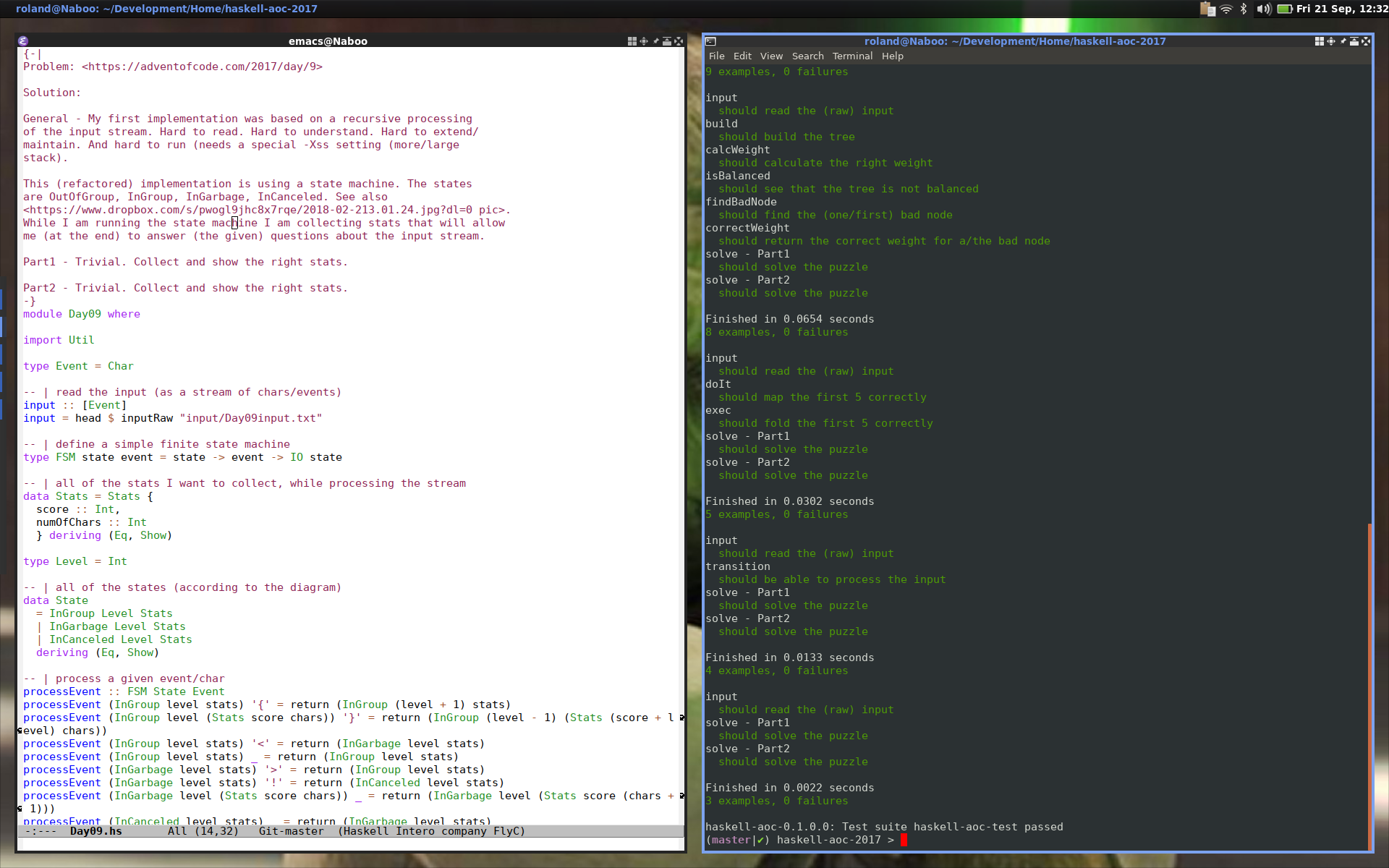
Now I am in a position to channel the inner nerd in me again :) …
- Writing Scala and Haskell code
- Using emacs (with ensime and intero)
- On Ubuntu (running the Awesome WM)
- With a 17-inch Macbook Pro (early 2011)
Beat that :).